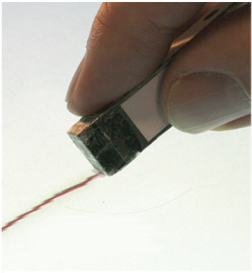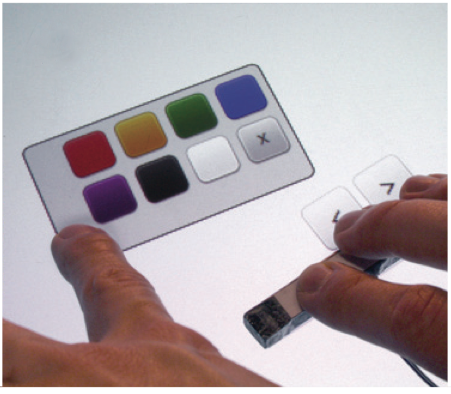Section: New Results
Multimodal pen input for interactive multitouch surfaces
Participant : Géry Casiez.
Touch interaction is arguably more immediate and natural in many situations, but fingers are imprecise and difficult to write with. Alternatively, using a pen (or stylus) makes writing more natural and pointing more precise. Luckily, this does not need to be a unilateral choice; pen and touch can be used simultaneously. However, without non-dominant hand coordination or graphical buttons, the pen itself supports few modes. This makes single-handed mobile usage difficult and reduces the number of combined touch and pen modes. When frequently switching between pen-oriented modes, such as drawing, handwriting, gestures, and lasso selection, this can hurt performance. Inferring modes is difficult, and most users prefer explicit control. Schemes for squeezing multiple explicit modes from a pen include adding barrel buttons and classifying pressure, tilt, barrel rotation, or grip. But these can be error-prone and ambiguous. A simple way to add a second mode is by adding an “eraser,” a second contact point. The pencil analogy lends intuition and users have explicit control.
Conté is a small input device inspired by the way artists manipulate a real Conté crayon. By changing which corner, edge, end, or side is contacting the display, the operator can switch interaction modes using a single hand. Conté's rectangular prism shape enables both precise pen-like input and tangible handle interaction. Conté also has a natural compatibility with multi-touch input: it can be tucked in the palm to interleave same-hand touch input, or used to expand the vocabulary of bimanual touch. Inspired by informal interviews with artists, we catalogue Conté's characteristics, and use these to outline a design space. We describe a prototype device using common materials and simple electronics. With this device, we demonstrate interaction techniques in a test-bed drawing application [19] .