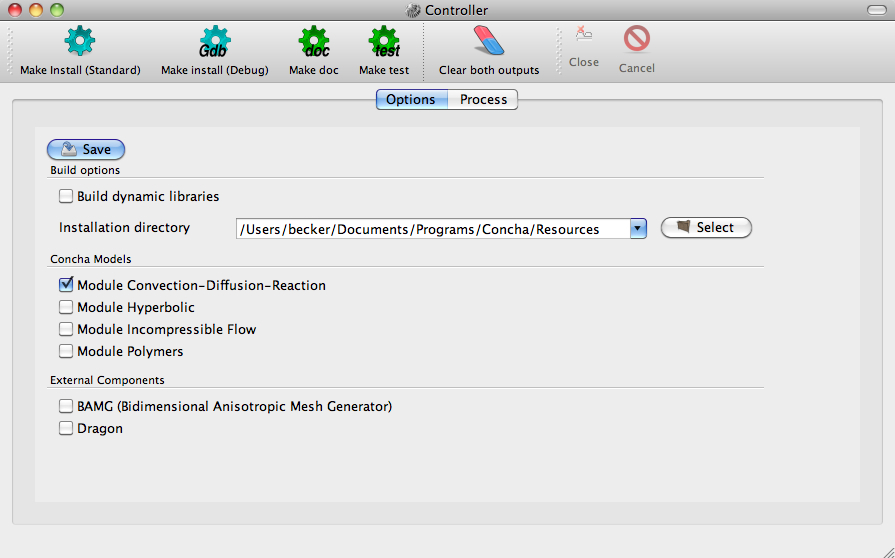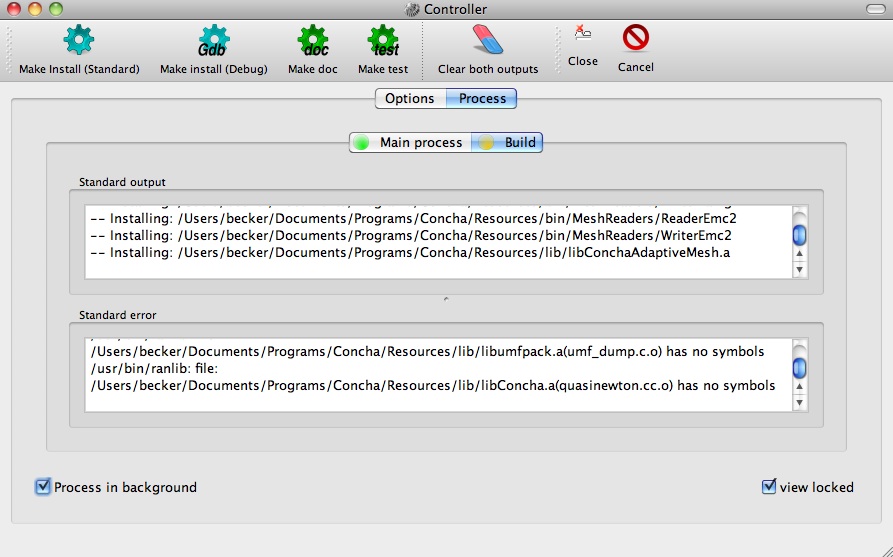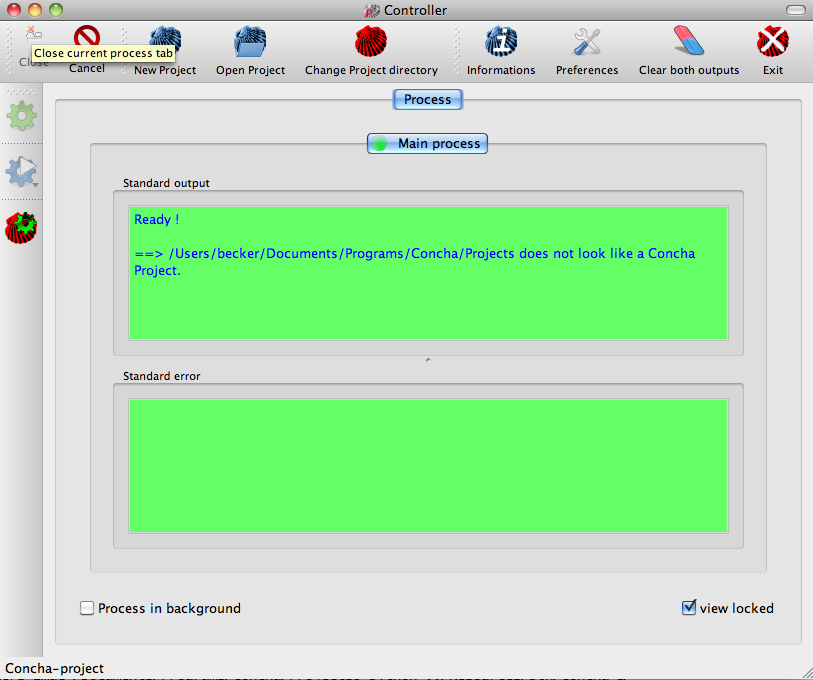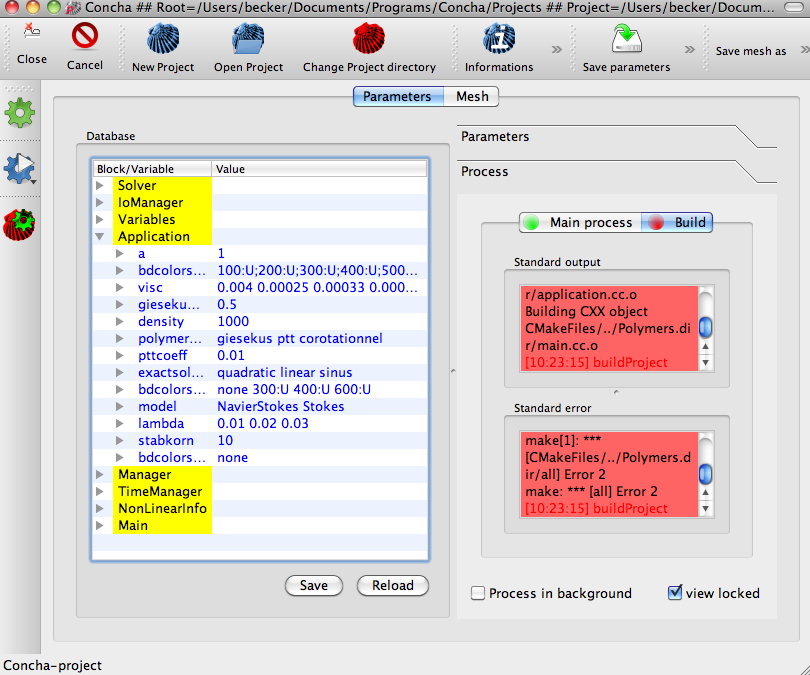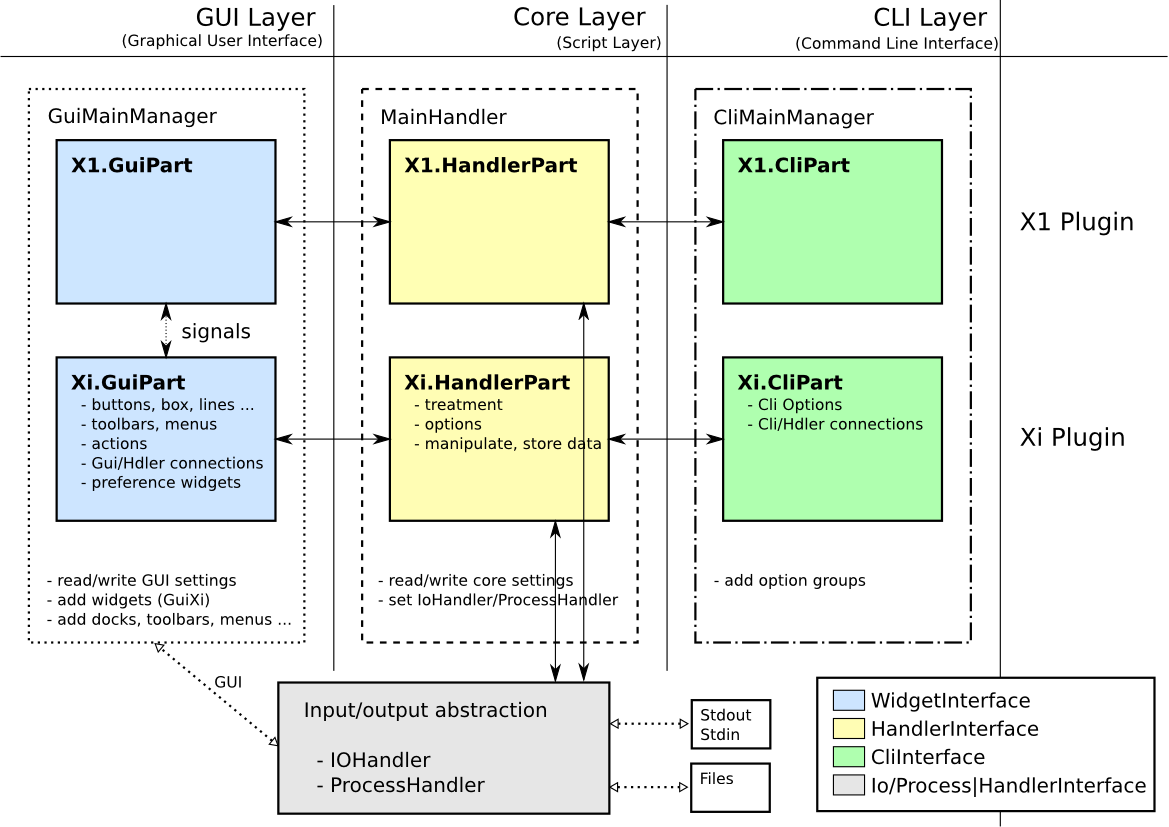Section: Software
User interface and python interface
Participants : Roland Becker, David Trujillo.
|
We are confronted with heterogenous backgrounds and levels of implication of the developers and users. It seems therefore crucial to be able to respond to the different needs. Our aim is to facilitate the development of the library, and at the same time, to make it possible that our colleagues involved in physical modeling can have access to the functionality of the software with a reasonable investment of time. Two graphical user interfaces have been developed: one for the installation of the library and another one for the building and execution of projects. They are based on common database and scripts written in python. The scripts can also be launched in a shell. In Figure 3 the user interface of the install tool is shown. The option panel allows to choose the components for conditional compilation and the compilation type (debug and release).
|
In Figure 4 the user interface of the project tool is shown. A project consists of a number of sources files and a parameter file used by the C++-executable. The sources define classes derived from the library, which are used to specify certain data such as boundary conditions and employed finite element spaces. The parameter file contains algorithmic information and physical parameters. It is generated from a database by the python utilities.
The tools offered by this development platform are based on a python interface for the library, called pyConcha. It offers a common interface, based on a pluggin-system, which allows the devloppement of command line tools in parallel. This year the consolidation of the interface part of pyConcha has been an important task. The pyConcha library is now a framework rather than a simple interface to Concha C++ library. It allows now creation of plugins, so that each user-programmer can customize pyConcha to his own goals. Previously, two main programs where working: concha-install.py to install library, and concha-project.py for (semi-)end-users. Both are now plugins of pyConcha, and can be launched by pyConcha at startup. A plugin visualization could now be developped in an independant way, and launched by pyConcha on demand.
The structure of pyConcha framework is clearly splitted in various modules(layers): Command Line Interface module, Graphical User Interface module and Handlers modules, see Figure 5 . A great effort has been made for internationalization of pyConcha.